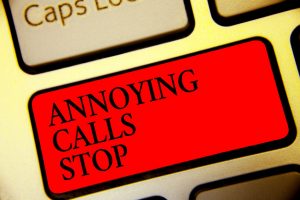 Have you been ever wondering if you only could stop robocalls and spam for good? In fact, there’s one method how to do it.
Have you been ever wondering if you only could stop robocalls and spam for good? In fact, there’s one method how to do it.
According to latest statistics, an average American receives at least one spam call a day. And every third one even has to put up with two or more robocalls a day.
We won’t bother you with further details (since we know you came here for useful advices, not for long explanations), but in case you want to know why have been robocalls such a big topic recently, read one of our latest post.
And now for the important part – how to stop robocalls from ringing?
Why usual methods of blocking spam calls don’t work anymore
First things first. When talking about robocalls, we always end up facing one simply, yet disturbing fact – usual methods of blocking spam don’t work anymore. Even the most used ones. For three main reasons:
- It’s no longer possible to avoid spam using only your common sense, Nowadays, spammers are hiding behind the so called spoofing. Which means you never know whose call are you about to answer.
- The Do Not Call Registry won’t protect you against real scammers. Because only legal telemarketing companies take the registry into consideration. The result? The registry certainly will reduce the number of legal spam calls from reaching you, but it won’t affect illegal scam.
- Your smartphone’s features won’t help you. With features built into you mobile phone, you can block specific numbers. Which means that if certain number never called before, it can reach you without warning.
Stop robocalls for good (on Android)
However, there is a method which really works – an effective spam blocker which deals with telemarketers and spammers for you. Like the Should I Answer app:
- It uses a community based database of negative numbers that grows by 30 thousand reviews a day
- It blocks all spam calls for you (or it can warn you against them)
- It’s been popular with millions of people all around the world
- The Android version has been rocking since 2013 🙂